Debugging programs for students by students
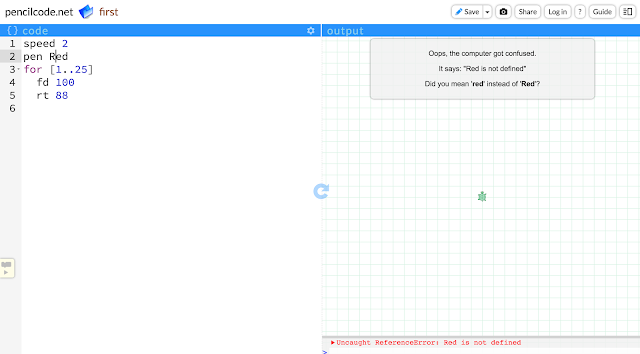
When creating projects using pencilcode.net one of my classes had some problems when the program would stop and get an error. So they created a list of rules to help find the errors. We called it "debugging their program". Things to look for with errors Highlighted row (2) Message on the right side in a grey box. Red writing in the bottom right with a description of the error. To create the rules students got into small groups (2-3 people) and opened a program that worked. Then they changed things in the program to see what would happen. Please comment if you have some more rules that could be added. Rules for Pencilcode.net These rules are specific to pencilcode.net but they could be used as a guide for other programs. Check your spelling. Check your indenting & spacing. Use spaces between your words. Check punctuation eg: “ ”, (), [ ], { }, @, >, < Check the size of your jumps. Check the things you type. Check that you don’t p...