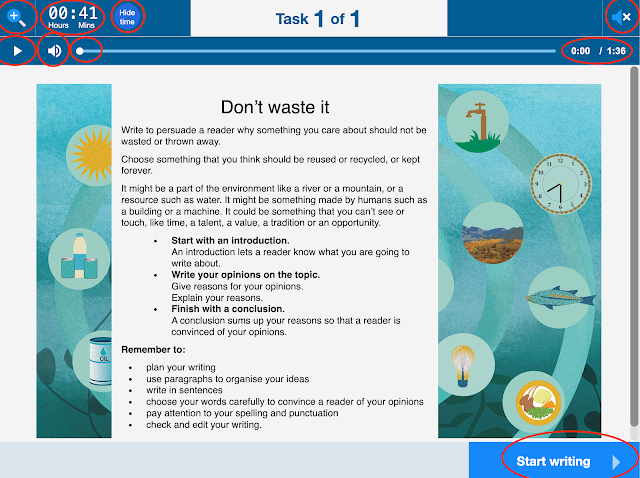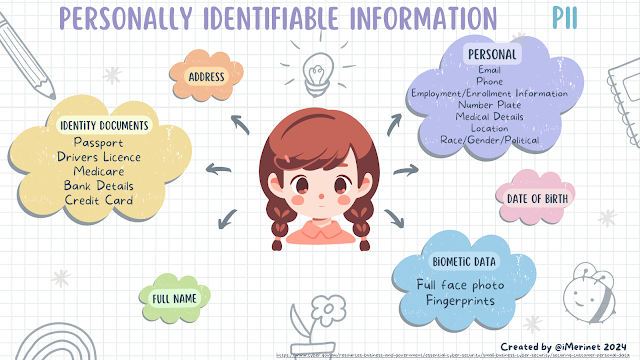Digital Skills for Online Testing: part 4
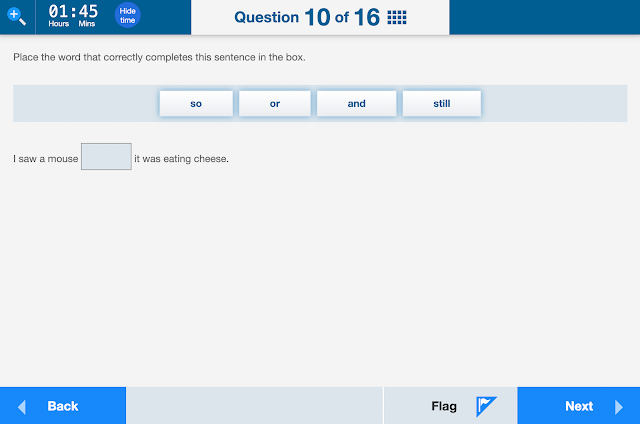
This post is investigates the digital skills required for the Conventions of Language NAPLAN test. After review the Year 3, 5, 7 and 9 NAPLAN tests the skills seem similar for each test. Computer skills required include: keyboard skills trackpad or mouse skills selecting objects symbols used to indicate a selection click and drag use of highlight Symbols on the full screen understanding of symbols on the screen next and back buttons flag tool play button dictation tool volume tool magnifying glass hide and show the timer reading a count down timer understanding of the function of types of questions and tools drop down boxes radio buttons click and drag check boxes typed answers in a box use of highlight in questions Drop down list Click and drag question To complete Conventions of Language test students should be familiar with the tools and question types used in the test. At the conclusion of the test students should understand the meaning of the branching screen. Students who are not...