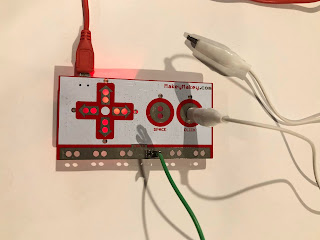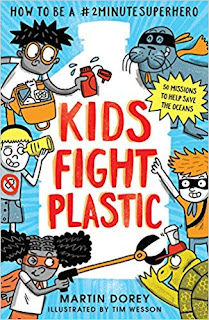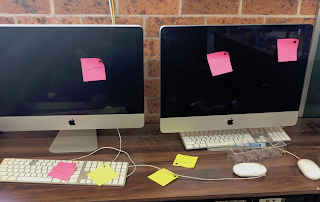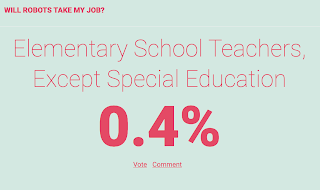Using technology to investigate branching
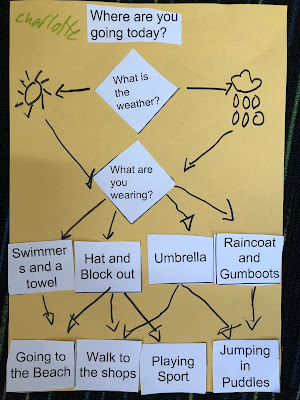
Year 1 have been investigating branching, decisions and flow charts. Lesson 1: Making decisions about what activities to do during whether Investigating branching with paper flowchart shapes. Stick them on a page and use arrows to indicate possible decisions. Lesson 2: Use Microbits to randomly select Program Microbits to make random decisions. On Shake Display randomly the weather Sunny (round image) or Rainy (Umbrella) On Button A pressed Display randomly selected clothing Sunglasses or a jumper On Button B pressed Display randomly selected activities Zoo (Giraffe) or Park (Duck) or House or Beach (Wave) Use the Microbits to write down a new flowchart. Write down what is selected. Discuss crazy combinations the computer selects. Discuss how we can not always trust decisions made by computers. Have they had any experiences with Siri or Alexa making silly suggestions or saying things that don't make sense. Reinforce that it is importa