Using On Click - Makey Makey
The Makey Makey is a board that replaces the keyboard. It also has mouse functions.
If you use the "On Click" function you need to position the mouse over the area on the computer screen you would like to click on.
For this project you will need:
If you use the "On Click" function you need to position the mouse over the area on the computer screen you would like to click on.
For this project you will need:
- 2 10x10cm squares of cardboard.
- Aluminium foil to cover one of the squares.
- Makey Makey
- 2 alligator clips
- USB power cord
- Sticky tape to attach squares to the floor. They should be taped jumping width apart.
Board set-up
This project uses the "on click" function to activate an onscreen counter to count the number of jumps.- Attach one alligator clip to the on click circle.
- Attach one alligator clip to the earth.
- See the steps below to set up the switch.
Extension
- If you need to make the alligator clip longer you can join the clips.
- Use tape over the silver connections to make them more secure so the connection is not lost.
Screen set-up
- Open an online counter, this project used https://counter.onlineclock.net/
- Position the mouse over the Count up link.
Switch
- Cover one square of cardboard with Aluminium foil.
- Attach the alligator clip from the makey makey "On Click" to the covered square.
- The student should hold the earth wire in their hand.
This video shows a student learning to use the jump switch. The second cardboard switch provides a target to jump on and ensure they are no longer touching the conductive silver switch.
Educational Application
Students could be asked to design their own game or interactive device to use in a sport circuit or for students with special needs to interact with a computer.
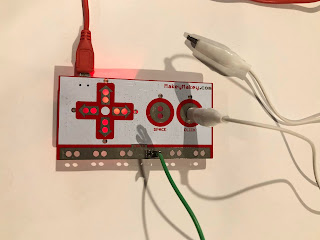


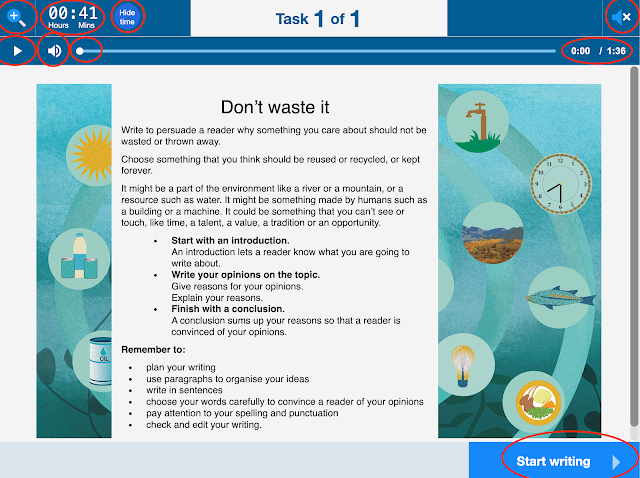



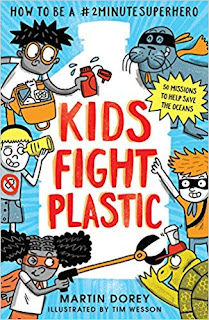
Comments
Post a Comment