Building teacher capacity to use Digital Technologies
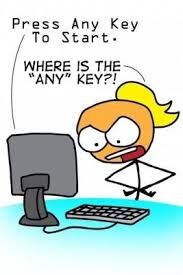 Building teacher capacity is difficult. The demand for teachers to have skills in the use of Information and Communication Technologies (ICT), Design Technologies, Digital Technologies (DT) and Digital Systems is increasing. This is parallel to the demand for teachers to up-skill with future focussed pedagogies such as Project Based Learning (PBL), Superclasses and the effective use of Flexible Learning Spaces (FLS).
Building teacher capacity is difficult. The demand for teachers to have skills in the use of Information and Communication Technologies (ICT), Design Technologies, Digital Technologies (DT) and Digital Systems is increasing. This is parallel to the demand for teachers to up-skill with future focussed pedagogies such as Project Based Learning (PBL), Superclasses and the effective use of Flexible Learning Spaces (FLS).In addition, is the debate, is it the individuals responsibility or the schools to provide learning opportunities? I believe it is a bit of both. As professionals we need to ensure our skills stay current and up-skill to meet the demands of our changing profession. I also think employers should provide opportunities during scheduled meeting time for professional learning opportunities that are in line with the vision of the school which may be different in each school context. These demands mean we need to examine how we deliver training and how we up-skill staff.
This post is a summary of the results of 3 round tables I conducted at EduTECH 2019 on building teacher capacity to use Digital Technologies. The round table went for 25mins and was repeated 3 times. I posed 4 questions that we answered in each of the groups. I have included the responses and links to the padlet boards we used.
The first step was to define two key terms:
ICT CapabilitiesThe skills required to use technology in every day skills. These skills need to be mastered by staff and students eg: mouse, track pads, creating documents, using mail, editing, sharing, creating hyperlinks, research skills, understanding of how documents work. This is an example of an ICT scope and sequence created by Glenys Goffett, Copacabana Public School, NSW
Digital Technologies
The skills and knowledge required by the mandatory technology content from K-8. This could include but not limited to an understanding of computational thinking, use of algorithms for coding and controlling digital systems and robotics.
The proposed questions during the round table
What barriers have you experienced to building teacher capacity?What are you tried either personally or seen implemented?
What strategies has worked best in your experience?
How do you measure success?
Original Responses
Session 1
Session 2
Session 3
Conclusion
The conclusions drawn from the roundtables may have been different for all participants. My takeaways as the facilitator of the sessions were.
- Leadership need to prioritise stable wifi and adequate resources
- What works in one school will not be the same for every school.
- We need to try different things, there is no one correct way.
- Leadership have an important role to play in prioritising teacher training in skills and pedagogy.
- Mentoring seems to influence teacher mindset.
- Moving all teacher communications and programming online can build teacher ICT Capabilities by using
- GSuite
- MS365
- Sharepoint
- or other similar platforms
- Schools often rely on outsiders to up-skill their staff and under-utilise the skills their own teachers have.
- Currently there are many Federally funded programs that provide free support and resources to schools.
 Leadership need to prioritise stable wifi and adequate resources
Leadership need to prioritise stable wifi and adequate resources
Schools and principals have many demands placed on them to spread their available funds across all school needs. However, without adequate and stable wifi, technology in schools is difficult to use. Teachers will not use technology when it is unreliable or faulty. So principals need to prioritise wifi as a fundamental part of the schools infrastructure for technology use to be embedded in education. Unfortunately this is an expensive and invisible cost that will need budgeted for and promoted to the wider community to ensure understanding.
There is little point buying hardware if wifi is not stable as it won't be used and will be wasted money. Stable wifi is an integral part to building teacher capacity as it will ensure teachers have a stable platform to use for both teaching and learning, and administration.
Schools need to have 3 or 5 year plans in place with clear expectations and planned professional learning to ensure the mandatory technology component is embedded in their curriculum. ICT Capabilities is a foundational skills for all teacher K-12 that will improve the implementation of mandatory technology.
Summary of responses
The responses have been sorted into categories.
Barriers to building capacity
Knowledge/Skills
- Lack of knowledge
- Don't know where to start
- Don't understand the importance of digital technologies
- Don't know how to embed in the curriculum
- Expertise to draw on
- Negative mindset
- Confidence
- Lack of risk taking
- Fear of failure
- Reluctance to change current habits
- Fear of unknown
- Relevance to change
- Fear of the new
- Reluctance to "have a go" and potentially fail
- Unwillingness to change
- "Things are fine the way they are"
- Blaming the kids, saying they don't want to.
- Resources and Funding
- Lack of student access
- Access
- Wifi reliability
- Cost
- Not enough software licenses or hardware
- Want to stay in control of learning
- Reluctance to change current habits
- Handing over control
- It's a distraction
- Relevance
- Unwillingness to change
- "Things are fine the way they are"
- Time to learn
- Leading a variety of PL
- Time
- Busy schedule
What have you tried?
Skills/Knowledge
- Up-skilling
- Whole staff mini PL, basic IT skills
- Voluntary PL sessions at lunch
- Small group PD sessions
- Tech and Treats workshops for teachers
- Workshops
- Survey of needs
- Use pockets of excellence to up-skill one another
- Quarterly technology newsletters
- Training day on Scratch.mit.edu
- Micro-PD
- Speed dating - opt in, teachers spend 3 mins introducing a new app or resources, then move to the next person.
- Weekly workshops
- Using "experts" of different technologies (teachers in school)
- Afternoon sessions in a more relaxed manner, "Tech in the Pub", "Tim Tam Tech", "Breaky with a Techie", "Techie Tea", "lunchbox learning"
- Google certification 1&2, self paced
- Get to know Why?
- Play time
- Big Vision - selling the idea
- Buying the gear
- Online courses
- talking to someone who has already done it
- more PL
- webinars to upskill
- Technology Adviser position
- 1 on 1 instruction
- Collegiate groups supporting each other
- Getting the tech providers out to have a drop in centre
- Provide detailed instructions
- Drop in PD sessions
Pedagogy
- Support Team Teaching
- Individual support Peer Teaching
- Coaching
- Modelling on classrooms and co-teaching
- Teacher champions
- Demonstrating, Modelling and Coaching
- Outside experts modelling the process
- Team teaching
- Sharing
- Sharing sessions at the beginning of meetings
- Demonstrating best practice, offering teachers to come and look in on a lesson
- Team teaching to support integration
- elearning officers to come and help in the classroom.
Syllabus Content
- Introduction to specific websites/programs
- Breaking open K-6 Syllabus, meetings for S&T Reference in 40 schools
What has worked?
Change in Mindset
- Teacher's being positive about their new capabilities
- Start simple and celebrate achievements
- Publicly celebrating success
PL sessions
- Taster sessions online - short and sharp
- Regularly revisiting apps/programs/concepts
- Staff development days with all staff
- Techie Brekkies, Techie Tea
- Pub PD
- Tech Newsletter - including general access information, "how to's"
- Boot camp for students and add teachers
- Opt in sessions - not compulsory
- Google Accreditation certificate 1&2
- One on one coaching
- Start small, creates a ripple effect
- Cheat sheets
Mentoring
- Seeing lessons in action run by teachers with knowledge and confidence
- Peer mentoring, embedding into planning from the start
- Champion networks #nearpeers
- Co-teaching with an expert and a learner
- Side by side
- Teacher champions
- Sharing
- Modelling
- Scope and Sequence
- Use the kids to mentor
- Team teaching to demonstrate best practice
- Find a confident teacher to go first
- Expert in the room
- One on one coaching
- eLearning coordinator is released one day a week to teach DT linked to the curriculum during library. This builds the capacity of the librarian and class teachers who participate in the lessons. Screencasts are sometimes used as tutorials and can the be shared for used in classrooms.
Leadership strategies
- Mentor programs
- Staff Development Days
- Growing pockets of excellence
- BYOD
- Provide food for PL
- Replacing meetings with PL sessions, meetings are a memo
- Start simple and celebrate achievements
- Publicly celebrating success
- Showcasing student work
- Allowing teachers time to play
- NESA accreditation
- Encouraging online learning to go towards self-identified hours
- Showcasing success stories
- Emphasising that tech will help make their job easier
How do you measure success?
Teacher Attitude
- Feedback at Stage level
- More buy in and willingness to share from staff to other staff - building more teacher experts
- Growing enthusiasm and buy in
- Positive tech talk around the school, in the staffroom and in the playground.
- Greater Staff confidence and more engaging lessons
- Staff and student satisfaction surveys
- Teachers feeling more confident in their technology use
Teacher Behaviour
- Confidence to start finding their own resources
- Engagement - are staff trying to use digital tech in the classroom
- Implemented change
- In class observation/walk through - is it being seen?
- Peer observation
- Tech booked outside of assessment time - it’s being used for learning, not just typing
- More teachers opting in when they see others and what they are doing
- Greater Staff confidence and more engaging lessons
- More teachers asking for help
- Application of something new
- Evidence in classroom practise
- Evidence in future programming and planning
Student Skills
- transferable knowledge from students
- Improved student engagement
- student work samples, engagement
- Positive student conversations
- Reduction in behaviour issues
- Learner engagement
- Changes in student progress and achievement
Data
- Surveys - subjective?
- Student surveys as well
- Technology is booked out and being utilised
- Tech booked outside of assessment time - it’s being used for learning, not just typing
- Self-reported success from teachers (survey of capabilities, etc)
- Analytics
- Pre and post assessment
- Teacher and student voice - recordings
- Staff and student satisfaction surveys
- Paper use
- Photocopy analytics
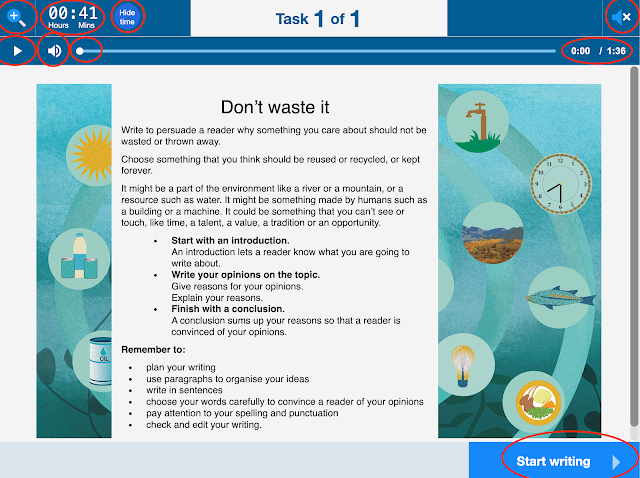



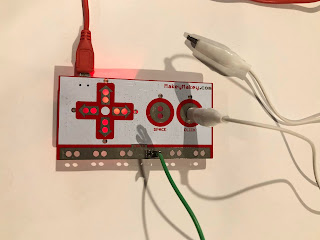
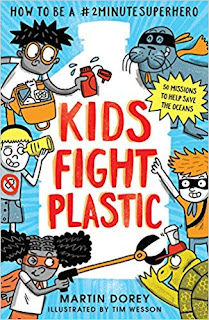
Comments
Post a Comment