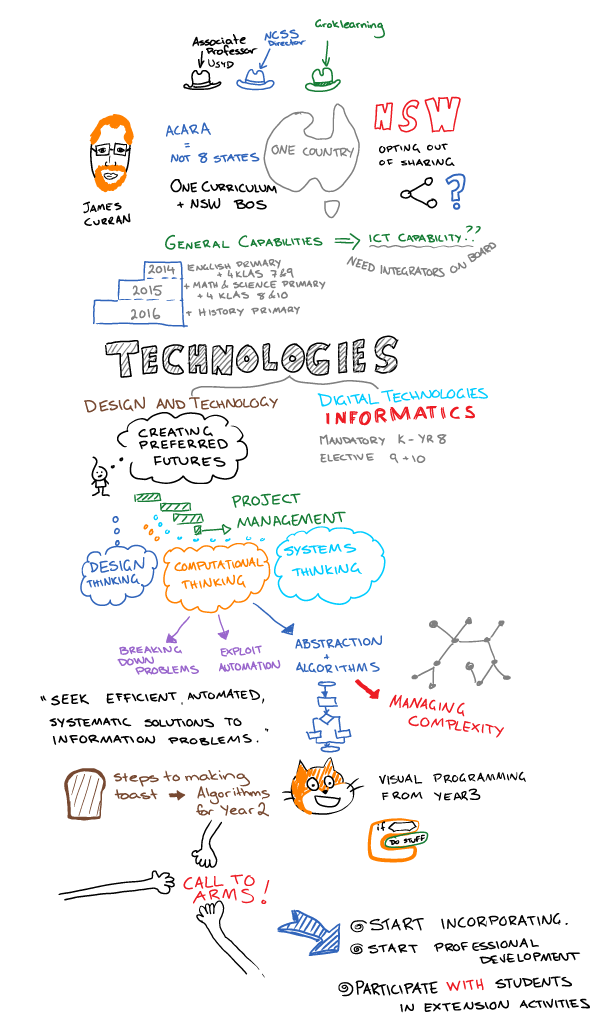Basic IT skills every teacher must have
What are the most crucial skills a teacher needs? Teaching is more than imparting knowledge. It is quite possible you will have students in your classes who know more than you. So... how do you teach someone who knows more than you? What skills can you teach them? Initiative Problem solving skills Research skills - to locate an answer to questions you and your students may have Information literacy - locate the author and validity of a website Digital Citizenship - model and teach how to be safe online Able to learn, unlearn and relearn Self Discipline What does a teacher need? Must have a tool box of technology tools. Be able to use and assist students with at least one Wordprocessor Spreadsheet Presentation tool Video editing/Movie creator Picture editor Sound recorder Video camera (maybe a phone?) Searching skills A teacher must be able to teach effective search skills. Here a few resources to help with teaching search skills. ...