Integrators conference - Part 2
AIS Integrators Conference 2014 Part 2
Time is slipping away since the AIS conference on September 16. I am trying to work through my notes and resources and post. Unfortunately I have no images for this one sorry. :-( This is the second post on the AIS conference held in September. You can read my first post here.
Setting up a media team +Chris Woldhuis (@cwoldhuis)
This year was asked to oversee the student council media team we have a digital display. It started off well but has not been embraced the way I would have liked.
I attended Chris' session to see what Northern Beaches Christian School has done with their media team.
Chris is passionate about his media and has been making videos since he was a kid. He has found a team of like minded and very knowledgable students to be on his team. The school has two teams,
The media team has set roles for students.
- Media Team (video, photography)
- Production Team (sound, light and visuals)
The media team has set roles for students.
- Head of video
- Head of photography
- Head of file management
- Head of equipment
The media team is composed of different teams for ordinary and special events. Most events are during lunch breaks or year group or whole school events such as fairs and sport days. Occasionally students are required to attend off campus events which are then organised as excursions.
Chris encouraged new setups to consider using the camera on mobile phones as a way of collecting movies. It will reduce the cost of setup and give more access to footage from multiple sources. My only concern with this method is the quality of the footage and relying on people to send the footage to the media team.
NBCS Equipment includes
- Quality cameras
- Inhouse software to manage videos (storage and permissions)
- Quality microphone
- Project management software
Software ideas for managing media include
Media is used for inhouse digital signage. It is also forwarded to parents through school communications.
- MediaCore video manager used for manage storage of videos and communication with the media team. You can also manage the permissions of who can see different videos.
- Black Magic production studio is used for projection of recordings directly onto TV using a lice edit - vision switcher is connected via a computer. Like editing save production time. Students have multiple cameras at an event that feed directly into the software. Students then edit the vision live and project different views onscreen to give a better view for people sitting at the back. Similar to what you might see at a live concert.
Media is used for inhouse digital signage. It is also forwarded to parents through school communications.
NBCS Media Team has:
- Several cameras
- Quality boom
- Quality computer setup
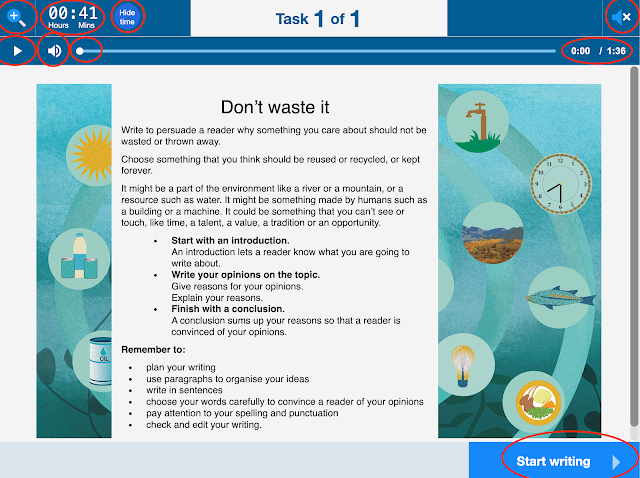



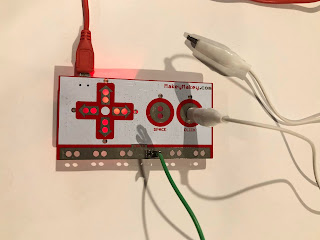
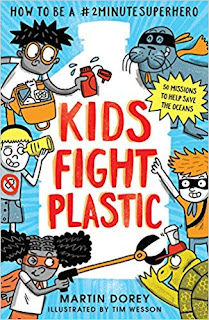
Comments
Post a Comment