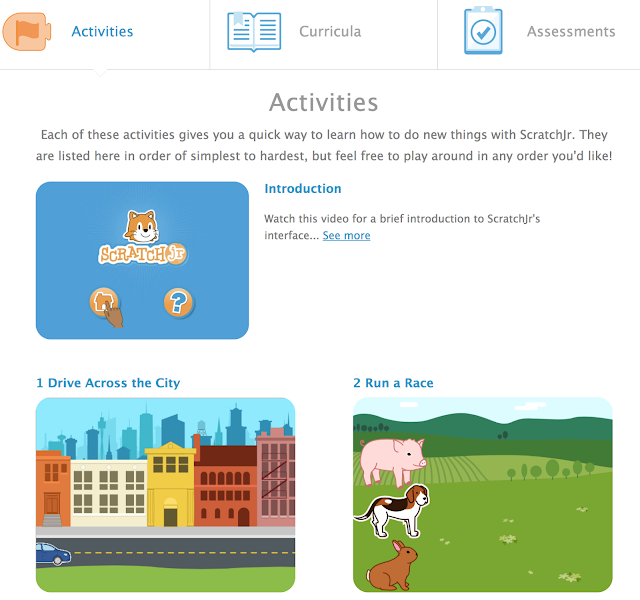Animating a simple ScratchJr program
How do you create an animation using ScratchJr.org ScratchJr is a app designed to introduce children to coding. See this post for more information on the resources on the ScratchJr website. ScratchJr can be used to create animations. The video above was made using multiple sprites A sun A cloud (ensure the cloud is hidden) Rain (made by the student) (ensure the rain is hidden) Down Arrow (made by the student) Up Arrow (made by the student) Read this project for information on how to create your own sprite. This project introduces the idea of sending messages between sprites to trigger an action in another sprite. To hide a sprite before coding it, you drag the hide button off the tool bar and tap it. The sprite will disappear. It can be dragged back to the toolbar when finished. The animation starts with the sun. When you press the green flag the sun grows and shrinks then sends an orange message to the cloud. The cloud will not move until it receiv...