Resources in SratchJr
Coding is not as complicated as it sounds. If you are introducing coding to a class https://www.scratchjr.org/ is a perfect way to begin. It is designed for young children to 7 years. But it is also suitable for a first platform for primary aged students who have next coded or for use with old special needs children as a differentiation tool. If you are using it with older children it would be expected that you would move onto more complicated programs.
For people new to coding there are many resources on the https://www.scratchjr.org/teach/activities website. The cards introduce users to the basic functions. The cards can be downloaded and printed for use in the classroom. This would be an introduction to the concepts. It would be expected that one you have completed these you would move onto building your own games.
To learn about animation access the lessons through the Teach, Curricula menu and click the Animated Genre link
For games to reinforce skills access playground games through Teach, Curricula Menu and click Playground Games Curriculum
For some sample lessons on how to make games for 5yo click click on Teach, Curricula, Scroll to the bottom and click on Reinforcing Literacy and Maths Curriculum
There are also videos you can watch on the YouTube Channel of the DevTech Research Group. Click on Teach, Activities. The introductory video first in the list. Click on see more for a link to the
For people new to coding there are many resources on the https://www.scratchjr.org/teach/activities website. The cards introduce users to the basic functions. The cards can be downloaded and printed for use in the classroom. This would be an introduction to the concepts. It would be expected that one you have completed these you would move onto building your own games.
To learn about animation access the lessons through the Teach, Curricula menu and click the Animated Genre link
For games to reinforce skills access playground games through Teach, Curricula Menu and click Playground Games Curriculum
For some sample lessons on how to make games for 5yo click click on Teach, Curricula, Scroll to the bottom and click on Reinforcing Literacy and Maths Curriculum
There are also videos you can watch on the YouTube Channel of the DevTech Research Group. Click on Teach, Activities. The introductory video first in the list. Click on see more for a link to the
How does it fit in the curriculum?
Australian Curriculum
- Follow, describe and represent a sequence of steps and decisions (algorithms) needed to solve simple problems (ACTDIP004)
- Define simple problems, and describe and follow a sequence of steps and decisions (algorithms) needed to solve them (ACTDIP010)
- Implement simple digital solutions as visual programs with algorithms involving branching (decisions) and user input (ACTDIP011)
- Implement digital solutions as simple visual programs involving branching, iteration (repetition), and user input (ACTDIP020)
NSW Curriculum
From 2019 these will be the endorsed outcomes for coding found in the K-6 Science and Technology Syllabus
- STe-7DI identifies digital systems and explores how instructions are used to control digital devices
- ST1-11DI identifies the components of digital systems and explores how data is represented
- ST2-11DI describes how digital systems transmit data and how it is represented
- ST3-11DI explains how digital systems represent data, connect together to form networks and transmit data
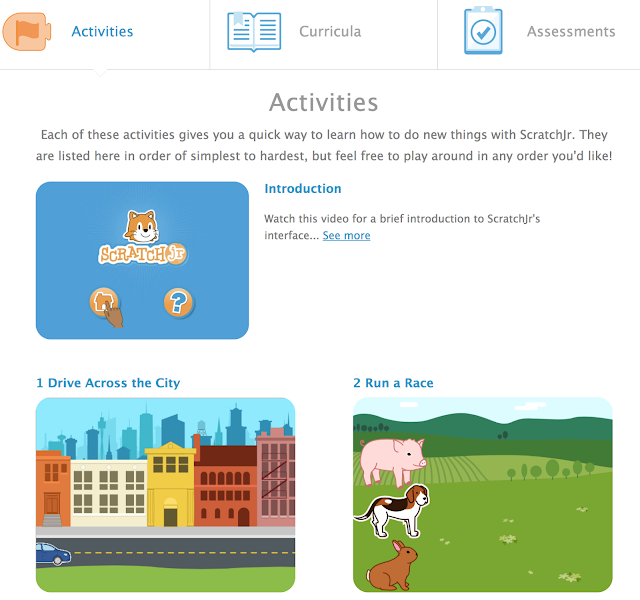





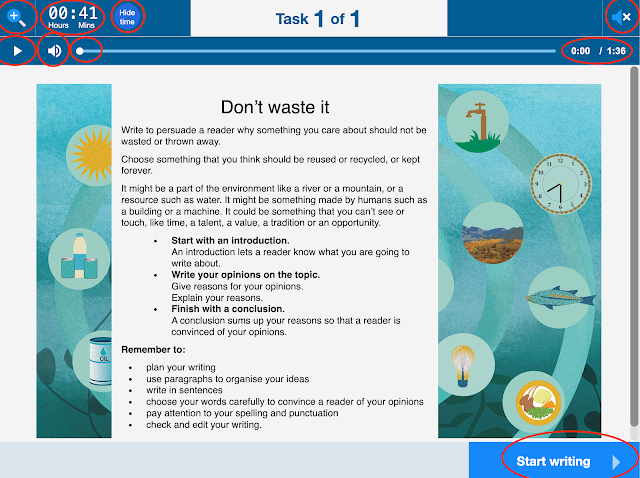



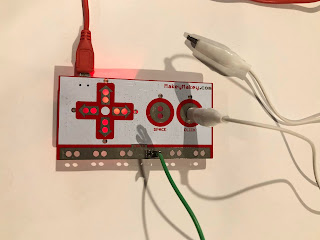
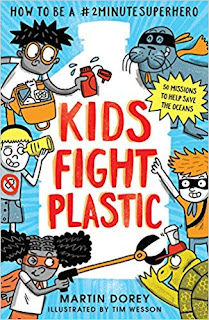
Comments
Post a Comment