Coding Tools that I have used
The following tools are in no particular order.
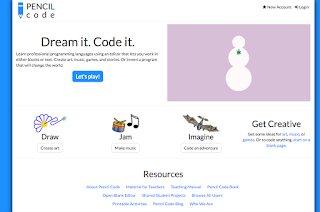 Pencilcode is a coding tool that caters for a range of skills. It is based on coffee script and has a visual and text based coding option. The program also has tutorials you can work through for beginners or use the text editor to write your own.
Pencilcode is a coding tool that caters for a range of skills. It is based on coffee script and has a visual and text based coding option. The program also has tutorials you can work through for beginners or use the text editor to write your own.
The program is a visual tool that is used to operate a turtle. It can be used for drawing, maths, or music.
The site has a comprehensive reference guide. With sample programs that can be cut and paste to create new program, an ebook and videos. The website now has 4 different options.
 A free Microsoft tool. It needs to be downloaded to a local windows machine. A visual coding tool with many tutorials. For a teacher new to coding I recommend you work through the first 5 tutorials. this will cover the basic functionality of the tool. Teacher resources can also be found on the website.
A free Microsoft tool. It needs to be downloaded to a local windows machine. A visual coding tool with many tutorials. For a teacher new to coding I recommend you work through the first 5 tutorials. this will cover the basic functionality of the tool. Teacher resources can also be found on the website.
Puzzle introduces block based coding and drag and drop concepts using characteristics of animals.
Maze progresses quickly from basic directions and movement to repeats and If..then..else. This may need some direction for younger students or for less experienced coders. It may require some offline tasks to introduce concepts or direct instruction prior to new skills. Blockly has a range of apps that could be used to cover mathematics concepts.

Bird introduces turns in degrees.
Turtle follows activities to draw pictures.
Movie has activities for animating drawings using code. This is a more advanced series of lessons. It involves, an understanding of co-ordinate geometry and dimensions of 2D shapes
Pond Tutor and Pond have activities that include angle, distance and then more complicated routines.

Tynker has 2 parts. One is free play. The other is a subscription. The teacher dashboard of the paid area allows teachers to track student progress.
https://www.tynker.com/hour-of-code/
 Scratch is visual coding tool. Don't let the image of the cat fool you. This tool can be used to create complex programs and is suitable for students from age 8-99 yo. The benefit of Scratch is you can search programs other people have made and then remix them to made them your own. Scratch is used through a browser and is compatible with all operating systems. It is also possible to download scratch for a local version. This is beneficial for networks that block coding programs.
Scratch is visual coding tool. Don't let the image of the cat fool you. This tool can be used to create complex programs and is suitable for students from age 8-99 yo. The benefit of Scratch is you can search programs other people have made and then remix them to made them your own. Scratch is used through a browser and is compatible with all operating systems. It is also possible to download scratch for a local version. This is beneficial for networks that block coding programs.
In introductory tool for scratch for younger children would be https://www.scratchjr.org/. Scratch Jr is an app and is suitable for young children. The website has some useful lessons and cards that can be printed and laminated.
cs-first is a Google tool. cs-first teaches you how to use scratch. It enables you to create a club for people to enrol in with the use of your code. Once students join your club they work through a series of videos that demonstrate how to create different projects in Scratch.

The benefit of this tool is:
Students under 13 do not need an email address to join Scratch.
Students use their cs-first user name to log in to Scratch.
As a teacher you can observe student progress.
There are different themed clubs which caters for different interests and skill levels.
 Teachers do not need advanced skills to run teach with this tool. The answers are all in the videos and notes.
Teachers do not need advanced skills to run teach with this tool. The answers are all in the videos and notes.
The disadvantage is:
Students are required to complete a survey for each module.
Some students are not patient enough to work through all videos.
Overall I highly recommend this tool. I would recommend teachers work through the videos themselves to ensure they have the basic skills to assist students quickly and easily.


Other sites to be explored.
- Let's Play: The original format of the tool. Can be used in text mode or block coding. This format is good for applied maths lessons. It can be used to teach symmetry, position, cartesian plane, patterns, 2D shapes and more...
- Draw: Work through the tutorials to learn about different tools and techniques for coding. A great introductory lesson for all ages. Work through the tutorials at your own pace. The tutorials are great for introducing new blocks and coding concepts. It covers drawing straight lines, angles, colour, curves, symmetry, Loops, Complex Loops, Functions with arguments and sprites.
- Jam: Composing music with code. This is a great way to integrate coding into music. Once again there are tutorials that offer tips for how to write electronic music with code. Chords, Sharps, Octaves, Multiple keyboards, Tempo, Alternate sounds, Rythm, Interactive Keyboard. I have composed a list of beginners Tips for Music and Pencilcode.net.
- Imagine: Create an interactive story with code. Students learn to print a line of code, print letters, sprites, create buttons which could lead to a "Choose your own adventure" style story.
KoduGamelab.com
 A free Microsoft tool. It needs to be downloaded to a local windows machine. A visual coding tool with many tutorials. For a teacher new to coding I recommend you work through the first 5 tutorials. this will cover the basic functionality of the tool. Teacher resources can also be found on the website.
A free Microsoft tool. It needs to be downloaded to a local windows machine. A visual coding tool with many tutorials. For a teacher new to coding I recommend you work through the first 5 tutorials. this will cover the basic functionality of the tool. Teacher resources can also be found on the website.blockly-games.appspot.com
Blockly is a Google tool. It is a simple tool for teaching block based coding.Puzzle introduces block based coding and drag and drop concepts using characteristics of animals.
Maze progresses quickly from basic directions and movement to repeats and If..then..else. This may need some direction for younger students or for less experienced coders. It may require some offline tasks to introduce concepts or direct instruction prior to new skills. Blockly has a range of apps that could be used to cover mathematics concepts.

Bird introduces turns in degrees.
Turtle follows activities to draw pictures.
Movie has activities for animating drawings using code. This is a more advanced series of lessons. It involves, an understanding of co-ordinate geometry and dimensions of 2D shapes
Pond Tutor and Pond have activities that include angle, distance and then more complicated routines.

Tynker.com
Tynker has 2 parts. One is free play. The other is a subscription. The teacher dashboard of the paid area allows teachers to track student progress.
https://www.tynker.com/hour-of-code/
https://scratch.mit.edu/
 Scratch is visual coding tool. Don't let the image of the cat fool you. This tool can be used to create complex programs and is suitable for students from age 8-99 yo. The benefit of Scratch is you can search programs other people have made and then remix them to made them your own. Scratch is used through a browser and is compatible with all operating systems. It is also possible to download scratch for a local version. This is beneficial for networks that block coding programs.
Scratch is visual coding tool. Don't let the image of the cat fool you. This tool can be used to create complex programs and is suitable for students from age 8-99 yo. The benefit of Scratch is you can search programs other people have made and then remix them to made them your own. Scratch is used through a browser and is compatible with all operating systems. It is also possible to download scratch for a local version. This is beneficial for networks that block coding programs.In introductory tool for scratch for younger children would be https://www.scratchjr.org/. Scratch Jr is an app and is suitable for young children. The website has some useful lessons and cards that can be printed and laminated.
cs-first.com

The benefit of this tool is:
Students under 13 do not need an email address to join Scratch.
Students use their cs-first user name to log in to Scratch.
As a teacher you can observe student progress.
There are different themed clubs which caters for different interests and skill levels.
 Teachers do not need advanced skills to run teach with this tool. The answers are all in the videos and notes.
Teachers do not need advanced skills to run teach with this tool. The answers are all in the videos and notes.The disadvantage is:
Students are required to complete a survey for each module.
Some students are not patient enough to work through all videos.
Overall I highly recommend this tool. I would recommend teachers work through the videos themselves to ensure they have the basic skills to assist students quickly and easily.

http://thefoos.com/hour-of-code/
The Foos is an app for teaching coding concepts. This tool has teaching curriculum on the website and links for downloading the apps. There is also a 1 our lite version for Hour of Code, this give a quick sample of the game.

Robot School App
A simple app that can be used to teach coding with younger students. This app could be duplicated offline using a lego maze and student use arrow cards to create simple offline procedures procedures.https://code.org/
Lots of great resources for introducing coding. If you want students to save their work you will need to set yourself up as a teacher and add your students to obtain user names. If you add students to your desktop they do not need to be over 13. There is several courses in code.org. A one hour course, a 20 hour course and courses for learning computing languages.
Other sites to be explored.
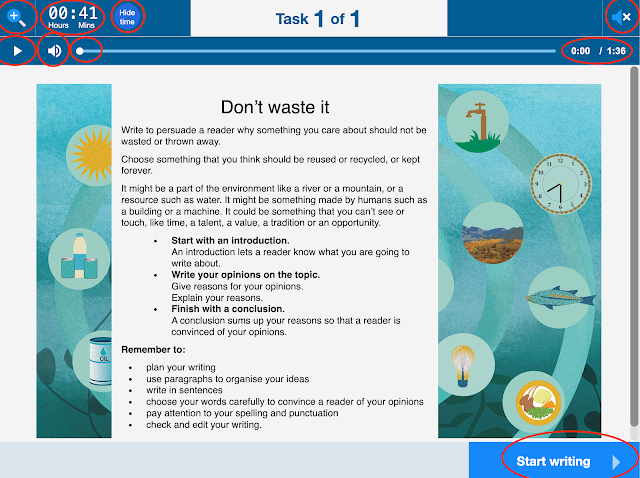



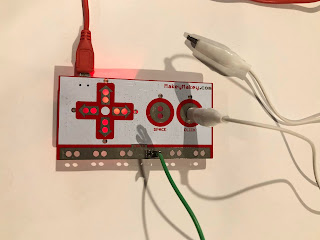
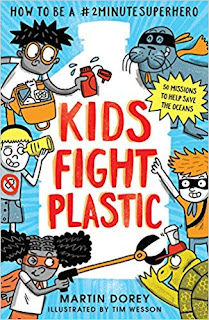
Comments
Post a Comment