Using Microbits in Maths
Digital systems and coding have applications across all key learning areas. Over the last 2 weeks my year 5 have been investigating data.
One of the activities was to roll the dice 36 times and record and graph the outcome. We then repeated the activity with an electronic dice we created using a microbit. We compared the results and found there was no significant difference. The next step is to compile the data in a spread sheet and compare the outcome with a larger dataset.
Prior to completing the task we watch Sheldon's Friendship Algorithm from the Big Bang.

Here is the code for creating an electronic dice on a microbit the lesson was sourced here.
The students then needed save the "Dice" project and learn how to download the project to their downloads folder and copy the .hex file to the Microbit drive.
One of the activities was to roll the dice 36 times and record and graph the outcome. We then repeated the activity with an electronic dice we created using a microbit. We compared the results and found there was no significant difference. The next step is to compile the data in a spread sheet and compare the outcome with a larger dataset.
Prior to completing the task we watch Sheldon's Friendship Algorithm from the Big Bang.
We then devised a decision chart in plain English on what we wanted the dice to do. One student said we needed an "If statement". We expanded this idea to be an "if then else" statement. We discussed the number of times we would need to include an else if component. This was then a guided discussion as a group we broke the problem into smaller parts.

Here is the code for creating an electronic dice on a microbit the lesson was sourced here.
The students then needed save the "Dice" project and learn how to download the project to their downloads folder and copy the .hex file to the Microbit drive.

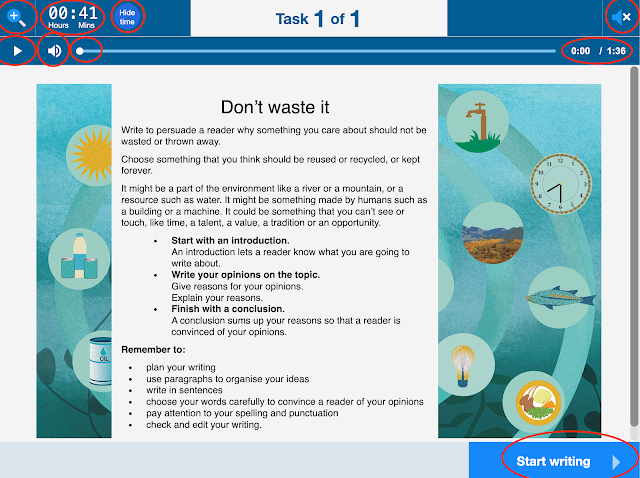


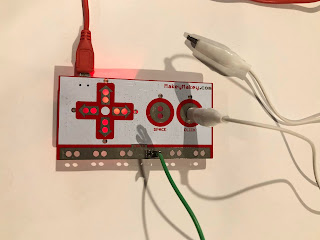

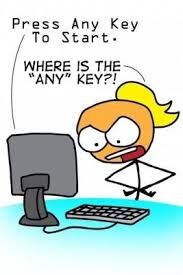
Comments
Post a Comment