Tips for working with the Makey Makey
A Makey Makey is a board that can be connected to a computer as a replacement keyboard. It can also be used with Scratch.mit.edu to add voices, gaming controls and interaction with the computer.
| MineTap created by Shalise (yr 4) in a gifted makers program. Strap the velcro to your hands and allows her friend with cerebral palsy to play Minecraft |
The Makey Makey requires a completed circuit to operate. It can use any conductive material to complete a circuit including:
- Wires
- People - skin to skin contact
- Playdough - high in salt
- Foil
- Copper tape
- Tap water
- Living things eg: live plants/flowers
Trouble shooting
When troubleshooting it is important to only change one thing at a time and check the circuit after each change. This will ensure you don't introduce new problems.
| Create by Katie (year 2) in a gifted makers program. Audio Tour of Paris each part has an interactive point. |
The circuit isn’t working
Check
- the light turns on when you plug the board into the computer
- you are touching the earth and the other key eg: space at the same time to complete the circuit, tap and lift your finger off - DON’T HOLD your finger down
- touch your fingers directly onto the board and check the lights turn on.
- if using lead pencil check it is 2B or blacker and has a full coating of lead pencil
- if another person can activate the circuit
- try washing your hands and slightly drying them
- investigate another conductive surface
Just one point that is not working
Check
How to integrate Makey Makey into your classroom
- the wires are connected correctly
- change one wire to check if the wire is faulty
- the conductive material is in contact with the silver clip
- if the entire board is not working
- the USB is connected correctly
- you touching the earth and the other key
- change the USB cord
- touch your fingers directly onto the board and check the lights turn on.
- check if another person can activate the circuit
- try washing your hands and lightly drying them.
How to integrate Makey Makey into your classroom
| Geography topographic map with an interactive point with an audio recording of the history of a settlement in early Australian History. Year 5 |
The Makey Makey can be used for a variety of subject areas. They can be used to achieve educational goals in both design and digital technology.
Beginners
Interactive
Design
ResourcesBeginners
- How to Set up the board
- Apps to plug and play
Interactive
- Poster or Diorama
- Doll:e by Towering Technology
- Conductive Paint
Design
- Game controller
- Seismograph
- Broken Cables and clips for small hands
- Circuits makey makeys work based on a simple circuit
- Powering Lights
- Physics and Timing Gates
How to Set Up Guide
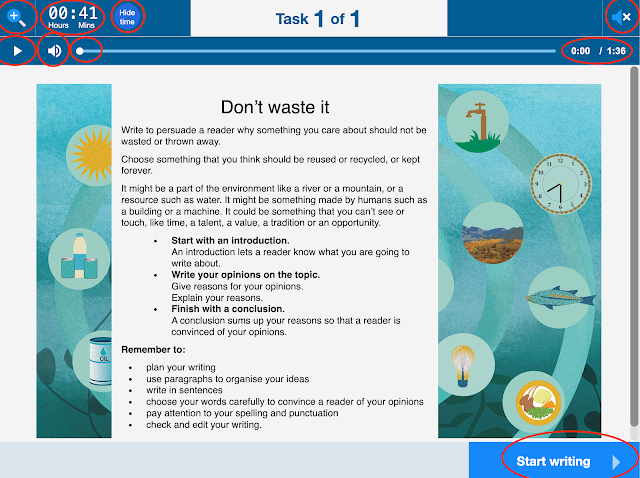


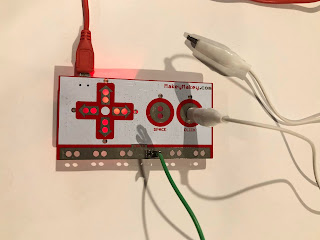

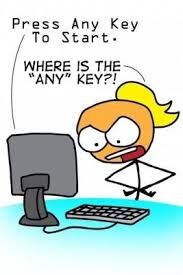
Comments
Post a Comment