Tools to keep kids learning STEM concepts and skills at home
To enable students to continue working at you you may need to teach them how to log into online tools at school before schools are shut down.
For offline tasks you will need to prepare resources and send them home in a pack, eg: construction may require specialist materials, coloured paper, paper clips, etc. Pack up and send home.
It will be difficult to teach new content in this time as now all students will complete the tasks unsupervised. It is a very difficult time.
Online Tools
- e-Safety Commisioner https://www.esafety.gov.au/educators/classroom-resources
Online tools and videos that could be used as stimulus for a question and answer or "design a campaign" to educate kids about online dangers - https://aca.edu.au/resources/
Teacher will need to sign up (for free) with their school account and upload student names and distribute user names and passwords. I would be ideal if you do this before the school closes so students know how to use it. Here is a video to get you started - Commonsense Media https://www.commonsense.org/education/
- Lots of ideas for digital safety, online games and educational tools. With lesson plans. Mapped to the American learning content but fits into Digital Safety in Digital Technologies or well being in NSW PDHPE syllabus.
- Google Digital Safety tool https://beinternetawesome.withgoogle.com/en_us/educators
Lessons and an online game. - https://csfirst.withgoogle.com/s/en/home
This program is an online video system to learn how to use http://Scratch.mit.edu sign in with your Google Account, create a classroom, share tasks through your google classroom. I usually create each student a login and give it to them directly. You may need to get permission as Scratch has a comment function that can't be disabled on home computers. Students can work self paced through the videos and complete scratch projects. The Scratch login can be used to sign into both CSFirst and Scratch. - https://code.org/
Set up a classroom and allocate tasks to your class. You can track student progress as they move through the activities. This tool does not require student emails. - https://kodeklubbers.weebly.com/
A collection of coding tools, set a task for students to complete and then ask questions. No login required but tools do not save. - Free online Coding tools
https://microbit.org/code/
https://pencilcode.net/
Offline Ideas
- https://csunplugged.org/en/ Primary Ideas
- https://classic.csunplugged.org/ Secondary Ideas
- Set up a maze at home and write directions to move through the maze. Take a photo and share it through the online classroom or email the teacher directly.
- Design a model and construct it with lego, blocks or cardboard - modify and rebuild, take photos to share.
- Pixel Art (Run Length Encoding)
https://codehs.com/uploads/40baf83c2547910235cebc2c1f4839a4 - Binary https://www.sciencefriday.com/educational-resources/write-your-name-in-binary-code/ reinforce with the online calculator
- http://info.thinkfun.com/stem-education/6-unplugged-coding-activities-for-hour-of-code one off activities

Professional Development for teachers.
- Use this time to development your skills in technology. Primary and secondary courses all mapped to AITSL standards (teacher identified in NSW) https://csermoocs.adelaide.edu.au/available-moocs
- Teachers can sign into Grok for free and complete all tasks https://groklearning.com/, the ACA content is delivered through this platform, Students only get the ACA content for free.
- Learn about digital safety https://teachercenter.withgoogle.com/digital_citizenship/preview
- Apple Teacher - Learn more about using Macs and iPads
- Google Teacher - learn more about using Google in the classroom
- Microsoft Teacher - Learn more about using Microsoft in the classroom


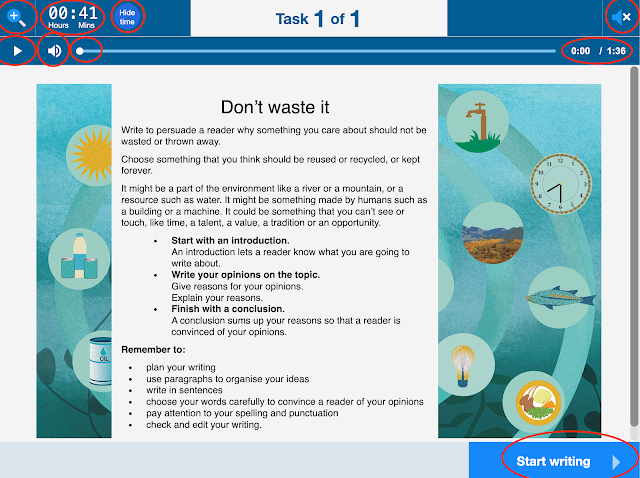


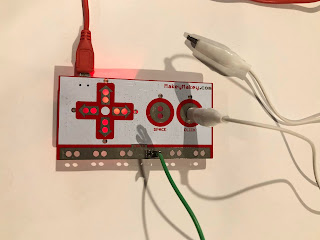

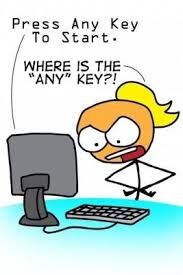
Comments
Post a Comment